
Introduction
Getting your free server on FEDIRALY Cloud is simple and straightforward. This guide will walk you through the entire process step-by-step.
Step 1: Access FEDIRALY Cloud
First, visit FEDIRALY Cloud to get started with your free server.
Step 2: Sign In to Your Account
You can sign in using any of these methods:
- Discord
- GitHub
Choose your preferred login method and authorize access.
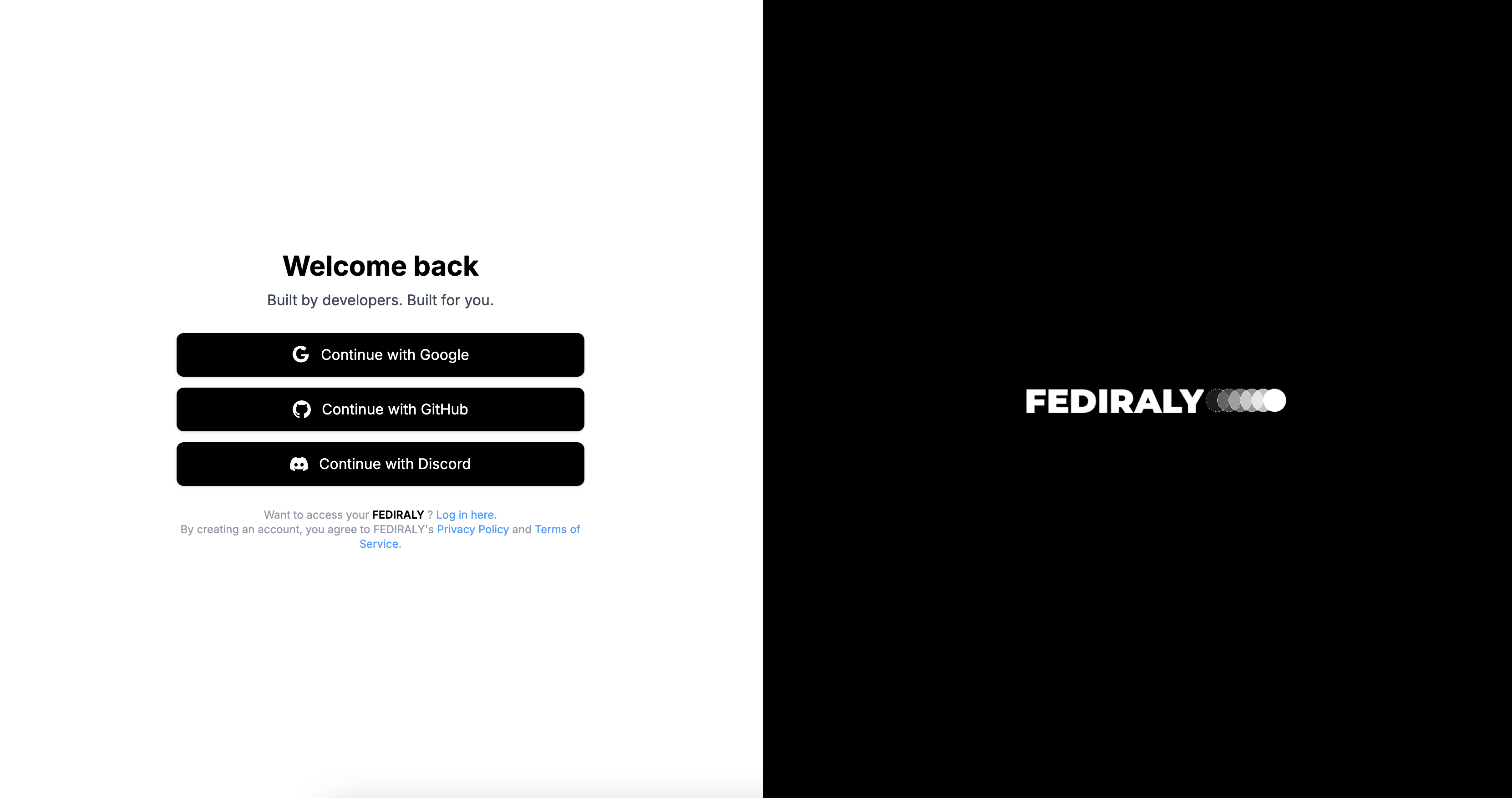
Step 3: Access Your Server
After signing in, you'll be taken to your dashboard where you can:
- View your existing server

Step 4: Join Our Community
If you don't see your server, you'll need to:
- Join our Discord Community
- Follow the verification process
- Once verified, your server will appear in your dashboard
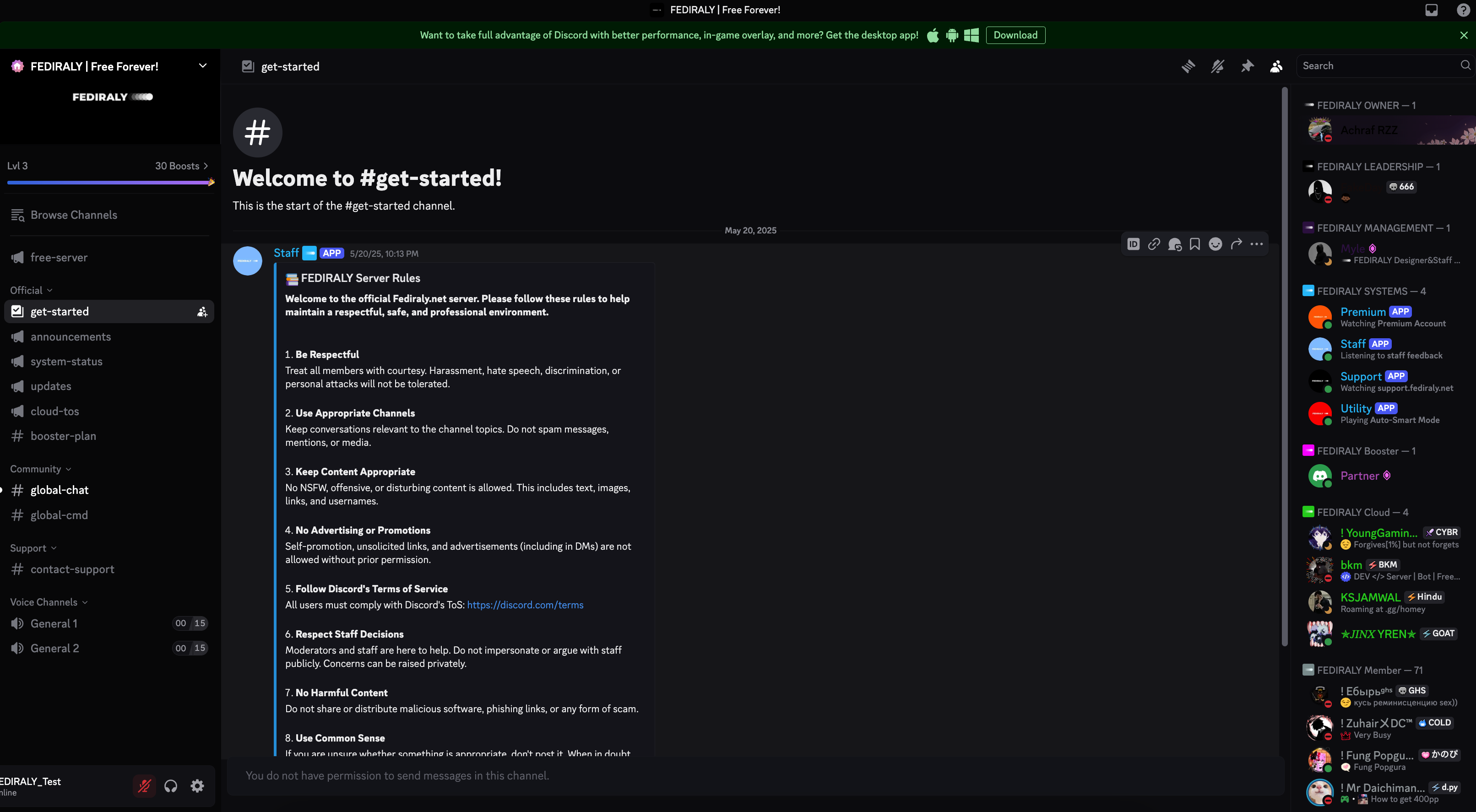
Step 5: Need Help?
If you still don't have access to your server:
- Open a support ticket at https://support.fediraly.net
- Our team will assist you in getting your free server set up
- We'll guide you through any additional steps if needed
Step 6: Upload Files to Your Server
Learn how to upload files to your server by watching our tutorial: Watch Tutorial
Cloud Server Plans & Features
FEDIRALY Cloud offers flexible server plans with pay-as-you-use pricing. Choose the perfect plan for your needs and upgrade as you grow.
Server Plans
Basic Plan (Level 1)
- Memory: 256 MB RAM
- Storage: 2 GB SSD
- Perfect for: Small bots, static websites, lightweight applications
- Create Price: $1.00 (€0.92) | Renew Price: $0.50 (€0.46)
Bigger Plan (Level 2)
- Memory: 512 MB RAM
- Storage: 5 GB SSD
- Perfect for: Medium applications, databases, multiple services
- Create Price: $1.80 (€1.66) | Renew Price: $0.90 (€0.83)
Advanced Plan (Level 3)
- Memory: 1 GB RAM
- Storage: 10 GB SSD
- Perfect for: Large applications, game servers, development environments
- Create Price: $3.00 (€2.76) | Renew Price: $1.50 (€1.38)
Platform Features
Deployment & Management
- Instant Deployment: Get your server running in seconds
- One-Click Installs: Pre-configured templates for popular applications
- Container Technology: Docker-based isolation for security and performance
- File Manager: Web-based file upload, download, and management
- Console Access: Direct terminal access to your server
- Auto-Backups: Automated backup system with manual restore options
Flexible Billing System
- Pay-as-you-use: No monthly subscriptions or hidden fees
- Balance Management: Add funds to your account and pay only for what you use
- Multiple Payment Methods: Credit card, PayPal, and cryptocurrency support
- Real-time Usage Tracking: Monitor your resource consumption
- Instant Balance Updates: See charges and credits in real-time
- Transaction History: Complete audit trail of all payments and usage
Server Management
- Power Controls: Start, stop, restart, and rebuild your server
- Resource Monitoring: CPU, memory, and disk usage graphs
- Network Management: Port configuration and firewall settings
- Domain Management: Connect custom domains to your applications
Security & Performance
- Isolated Containers: Each server runs in its own secure environment
- DDoS Protection: Built-in protection against attacks
- Regular Updates: System security patches and updates
- 24/7 Monitoring: Automated health checks and alerting
- Data Encryption: Encrypted storage and communications
AI-Powered Features
- Smart Resource Allocation: AI analyzes your usage patterns
- Performance Optimization: Automatic tuning based on workload
- Security Analysis: AI-powered threat detection and prevention
- Usage Insights: Detailed analytics and recommendations
Specialized Support
- Discord Bot Hosting: Optimized environment for Discord bots
- Node.js & Python: Pre-configured runtime environments
- Database Hosting: MySQL, PostgreSQL, MongoDB support
- Web Applications: Full support for modern web frameworks
Balance & Pricing
Minimum Requirements
- Payment Processing: Instant credit card processing
- Currency Support: USD and EUR based on your location
Upgrade System
- Flexible Upgrades: Upgrade your server plan anytime
- Prorated Pricing: Pay only the difference for upgrades
- No Downtime: Seamless upgrade process
- Rollback Protection: Easy downgrade if needed
Next Steps
Congratulations! You now have access to your free FEDIRALY Cloud server. Start building your projects today!
For any assistance, visit our Support Page or join our Discord Community.
Remember to read our Terms and Privacy Policy when using FEDIRALY Cloud services.